How To Download Your Student Electronic ID
Step 1
Click on this link or scan QR Code

Step 2
In the search bar, your photo password is your DCSD student ID number.
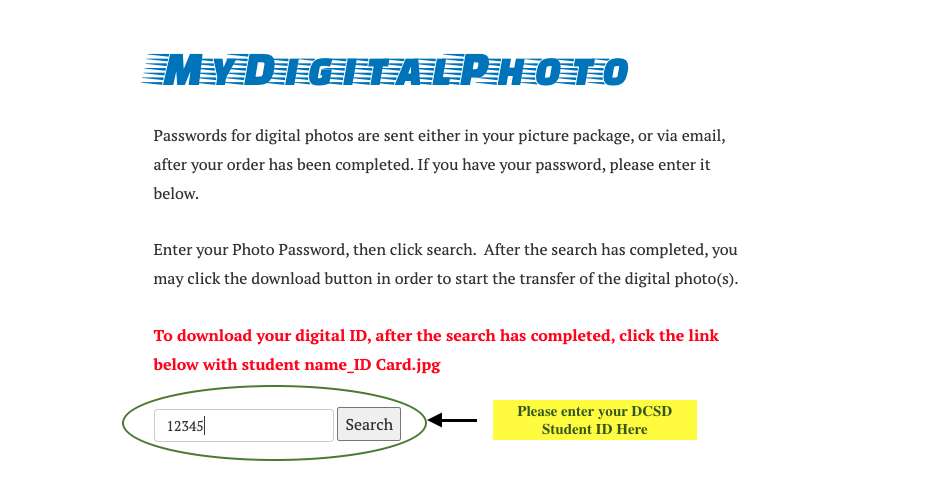
Step 3
You will now have a picture of your Student ID
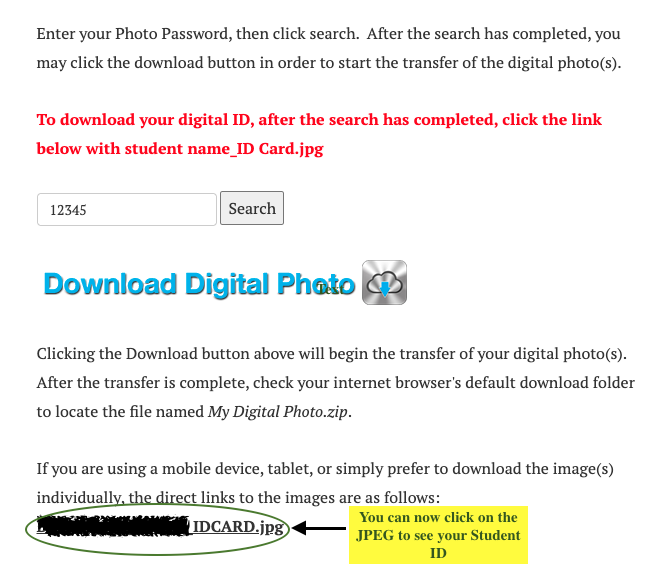
Step 4
You will see a photo of your Student ID that you can save the digital copy to your phone.

If you HAVE already purchased an Activity Card through MySchoolBucks, it will be noted on the Electronic Student ID with (ACT) which stands for Activity. This allows students entry to all regular season home games. Please note that a separate Activity Card is not issued. Please check your electronic Student ID to ensure that you see the ACT symbol in the bottom right hand corner. If it is not there and you know you purchased one, you will need to go back into the system and download your card again.
It's not too late to purchase an Activity Card (ACT). You have until August 28th at 3:00 pm to purchase one. You can buy an Activity Card by clicking on this link.
Please note, your Student ID will not automatically reflect that you have an Activity Card. It can take up to 2 days for the ACT to be added to your Student ID card. You will then need to go back into the system and download your updated Student ID reflecting the ACT symbol.
This is our first experience offering an electronic Student ID and we appreciate your help and support as we implement this new process.
 (2).png)
 (2).png)